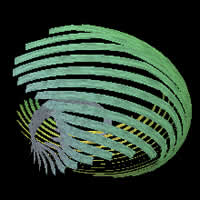General
Where is the manual?
We hope that a screen saver shouldn't be so complex so as to need a manual. After all, it's just a screen saver! Though, as screen savers go, this one is rather complex. Nonetheless, we hope that we've made the control panels as obvious as can be. Almost all the controls have tool tips: Just rest the mouse over them for a few seconds.
Update checking is talking to the Internet. What gives?
Spirex checks once a week for new versions. It does this by fetching a single URL from our web site. The URL fetch encodes two pieces of information: What version you are running, and how long it has been since Spirex last checked. That's it. We don't gather any other information from your system.
What's new in this release?
See the ReadMe files on the Download page.
Settings
What do the controls look like?
Look to the left! - Show the controls for the other OS.
What are the modes?
The modes choose the base set of graphics primitives that the screen saver draws with. Rather than try to describe them, see the Examples which shows them.
How does Random Preset Work?
If you have one or more user saved presets, then every five minutes, the screen saver will jump to a random one of these. If you have no user saved presets, then it will choose among the default presets that come with it. There is no way to make it choose among them all: If you like a standard preset, just save a copy of it as a user preset.
What is Battery Saver Mode?
The Windows version of Spirex began life on a 40 MHz AMD386, so it makes very modest processing demands. Adding OpenGL support dramatically increases the power consumption, which may not be desirable for a laptop running on batteries. Spirex can be configured to use the old non-3D drawing code instead of the new OpenGL drawing code. This can enabled always, only when on battery, or never.
In the Macintosh version, you don't have this option. Our Macintosh test users couldn't stand the jagged rendering that results!
Development
What is it written in?
The bulk of the screen saver is written in C++ and uses OpenGL for rendering. It is shared between both Windows and Macintosh versions. The Windows version also is in C++ and talks directly to the Win32 API (no MSVC classes). The development environment is Microsoft Visual C++ 2005 Express, but a VC++ 6.0 project is also included. The Macintosh version is in a mix of C++ and ObjectiveC, and is built with Xcode.
The source to both versions is free (GPL). See the Download page.
Any code worth snagging?
Both versions implement a cool texture well control. It is a dialog control that lets the user pick an image and then easily try the other images in the same directory. Steal it, please! (Credit appreciated, of course.)
Philosophy
How did this come to be?
John wrote the original Spirex as a graphics program using the MS-DOS port of GNU C. Many years later Mark prodded him to turn it into a modern screen saver for Windows. Eventually, Mark had to port it to Macintosh.
Isn't it just like an AfterDark screen saver?
The simple 2D mode is like several screen savers people have seen. We don't think anyone has taken the concept as far as we have!
What are Frusta?
Frusta is the plural of Frustum. A Frustum is the shape you get when you cut off the top and bottom of a cone. 'Torqued Ellipses' is the name of a series of huge metal sculptures by Richard Serra. Cone Frusta mode is vaguely reminiscent of some of these, although without the awe inspiring majesty. It just seemed more elegant than 'Lampshades' or 'Limpets'.
What is a Utah Teapot?
The Utah teapot is one of the first complex 3D models created. You can find the full details here.